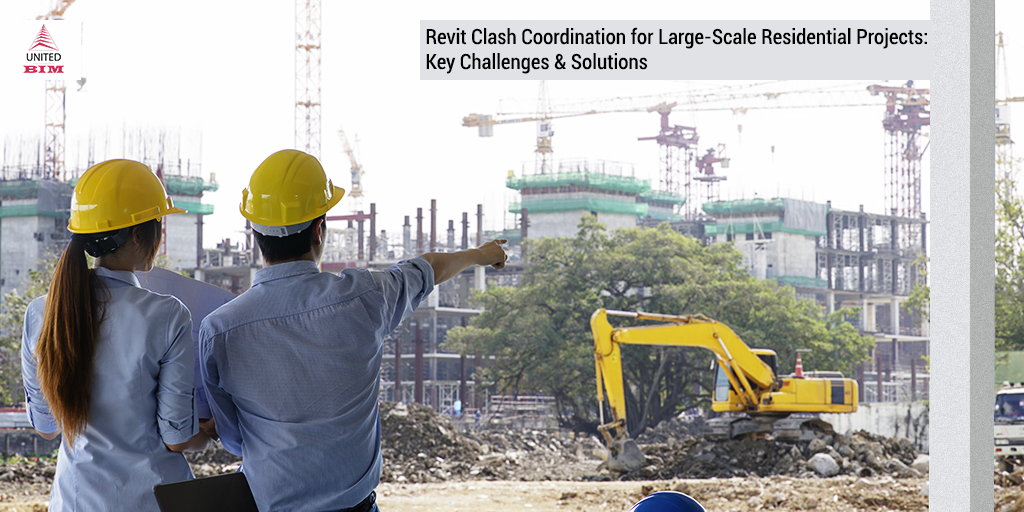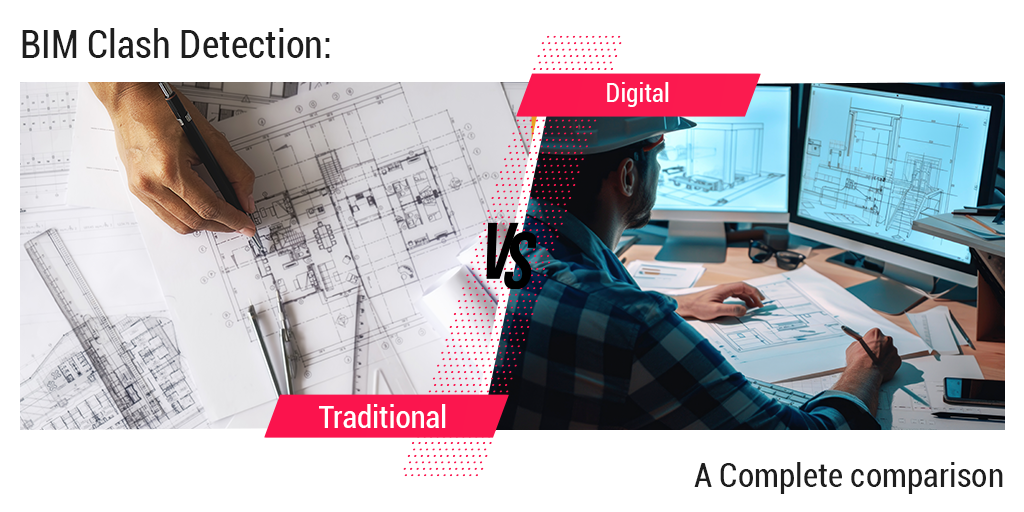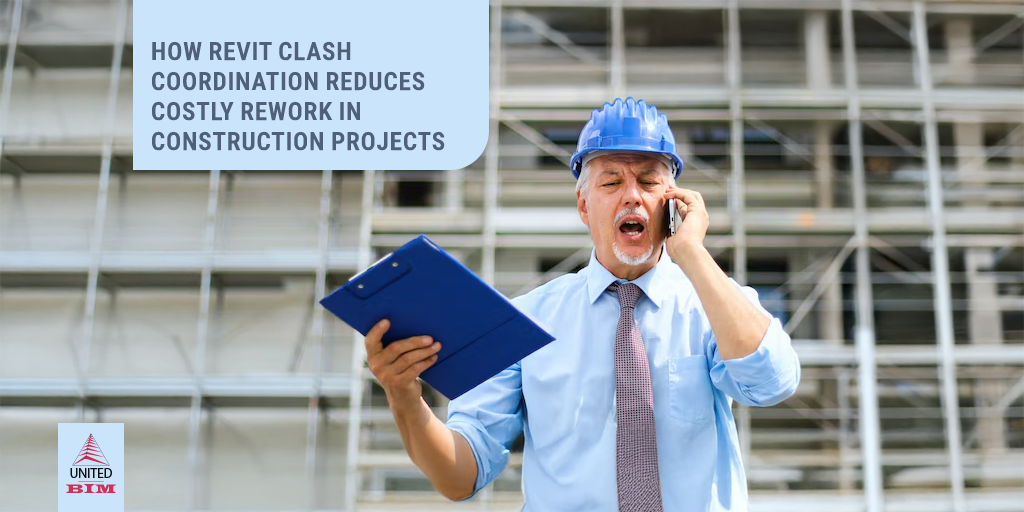Last updated on: April 9, 2025
High-rise residential projects are intricate, with numerous systems and teams working together in a delicate balance. Ensuring all building components fit correctly without clashes is essential to keeping projects on track. In large-scale construction, minor clashes between systems—such as structural, MEP (Mechanical, Electrical, and Plumbing), and architectural components—can quickly escalate into significant delays, errors, and unexpected costs.
This is where Revit steps in, offering powerful BIM clash detection and coordination tools and an efficient Revit coordination workflow that allow teams to identify and resolve conflicts before they even occur on-site.
In this blog, we will examine the challenges faced in large-scale residential projects and how Revit provides effective solutions to overcome them, ensuring a smooth and timely construction process.
Common Clash Coordination Challenges & Solutions
Challenges in Clash Coordination
- Conflicting Building Systems: Structural, HVAC, plumbing, and electrical systems often clash, leading to delays.
- Difficulty in Early Detection: Spotting clashes in the early design phase is challenging in large projects.
- Manual Coordination: Traditional methods of detecting and resolving clashes are time-consuming and inefficient.
How Revit Resolves These Challenges
- BIM Clash Detection: Revit scans 3D models to identify conflicts early, reducing rework.
- Early Issue Identification: Revit flags clashes in real-time, allowing more time for adjustments.
Automated Workflow: Revit’s clash detection automates coordination, speeding up the design and resolution process.
Vertical and Horizontal Coordination Challenges & Solutions
Vertical Coordination
Challenges:
- Vertical Alignment Issues: Ensuring plumbing, HVAC, and electrical systems align across floors.
- Misalignment Conflicts: Vertical misalignment can disrupt construction and cause delays.
Solutions:
- Revit Vertical Tools: Align systems across floors to avoid misalignment.
- 3D Visualization: Spot vertical conflicts early to make necessary adjustments before construction.
Horizontal Coordination
Challenges:
- Misalignment of Elements: Beams and ducts can clash, disrupting the design.
- Space Efficiency: High-rise buildings need careful space management for systems.
Solutions:
- Structural Clash Avoidance: Quickly detect and resolve horizontal conflicts using Revit.
- Revit Model Coordination: Ensure all systems fit within the available space, preventing clashes.
The Power of Custom Revit Families
Benefits of Custom Revit Families
- Accurate Representation: Custom Revit families ensure building components have precise dimensions, specifications, and material properties.
- Specialized Components: Create specific models for unique items like furniture, fixtures, and equipment, rather than using generic models.
- Enhanced Coordination: Custom families improve coordination between architectural, structural, and MEP systems by fitting perfectly into the design.
- Reduced Clashes: Custom families minimize errors and clashes by providing accurate, tailored components for your project.
Clash-Free Revit Models: Ensures that components fit seamlessly within the building system, promoting smoother design and construction.
Efficient Issue Tracking for Better Collaboration
Challenges
- Tracking Clash Resolutions: Managing and keeping track of multiple design issues across teams.
- Lack of Clear Process: Without a clear system, it’s easy to miss unresolved issues, leading to delays.
- Multiple Teams Involved: Coordinating between architects, engineers, and contractors can lead to communication gaps.
- Time-Consuming Communication: Back-and-forth communication to resolve issues can slow down the workflow.
Solutions
- Revit’s Issue Tracking System: Automatically logs clashes and assigns them to the appropriate team for quick resolution.
- Organized Collaboration: Architects, engineers, and contractors stay updated on issue status, fostering better communication.
- Centralized Platform: All project teams can access a single platform to track and resolve issues in real-time.
- Clear Accountability: Each issue is assigned to the right team, ensuring prompt resolution and minimizing delays.
- Efficient Issue Management: Revit’s issue tracking streamlines collaboration and accelerates problem resolution, reducing delays and maintaining project momentum.
- Real-Time Updates: All stakeholders receive instant updates, helping to resolve issues swiftly and keep the project on track.
Tips for Revit Beginners in Clash Coordination
For those just starting with Revit, learning how to effectively use its clash detection and coordination tools is essential for large-scale residential projects. Beginners should focus on mastering the basic features before diving into more advanced techniques. Here are a few helpful tips for new users:
- Start with custom families: Instead of using generic models, take the time to create custom families for the components your project requires. This ensures precision and minimizes the risk of clashes.
- Use clash detection early and often: Don’t wait until the project is near completion to check for clashes. Run clash detection checks early in the design process and regularly throughout the project to catch potential problems as they arise.
- Focus on vertical and horizontal coordination: High-rise projects require careful attention to the vertical and horizontal alignment of building systems. Learn how to use Revit’s coordination tools to make sure that plumbing, HVAC, electrical, and structural systems align properly from floor to floor.
Embrace the issue tracking system: Make sure you’re using Revit’s issue tracking features to stay organized. Log every detected clash, assign it to the right team, and ensure that it gets resolved quickly to avoid bottlenecks.
Conclusion
Effective clash coordination is the backbone of large-scale residential projects, ensuring that architectural, structural, and MEP systems integrate seamlessly. And, Revit is an essential tool for managing clash coordination in large-scale residential projects. Without a proactive approach, undetected clashes can lead to costly delays, budget overruns, and rework during construction.
At United-BIM Inc., we specialize in advanced clash detection and resolution, leveraging intelligent workflows, detailed issue tracking, and collaborative coordination strategies. Our expertise in large-scale residential projects allows us to identify and resolve conflicts early, ensuring smooth project execution. From mitigating structural and MEP conflicts to maintaining alignment across trades, our team ensures that your project stays on track.
With our systematic approach to clash coordination, we help project teams reduce errors, enhance collaboration, and deliver high-quality residential buildings on time and within budget. Let us bring clarity to complexity—partner with United-BIM Inc. to streamline your next large-scale residential project with precision and efficiency.
About the Author

Coordination Manager / VDC Manager at United BIM
With over 10 years of experience in the AEC industry, Akash Patel is a seasoned Coordination Manager and VDC Manager at United BIM. His expertise lies in managing complex MEP-FP coordination projects and leveraging cutting-edge BIM technology to ensure seamless collaboration and precision. Akash is dedicated to delivering high-quality, detailed models that meet the demands of modern construction. He is passionate about optimizing workflows and driving innovation within the BIM field.